Just in: watchOS 11. Apple has finally released the new operating system that brings in the sea of newness for the most popular smartwatch in the world. The updates include health and fitness insights, personalization, as well as connectivity, which makes it much more indispensable to use it for an Apple Watch.
Sleep Apnea Notifications
One of the better features found in the updated watchOS 11. It may help in identifying symptoms of sleep apnea. It is available on Apple Watch Series 9, Series 10, and Apple Watch Ultra 2. It makes use of the accelerometer to track movements at your wrist through the night. It will track disruptions in normal respiration patterns by a new metric called Breathing Disturbances. Users will be able to see their nightly Breathing Disturbances, classified as elevated or not elevated, over various time periods in the Health app. The sleep apnea notifications algorithm scans this data monthly, and if it detects any signs of sleep apnea, the application will alert the user with educational material and PDF details to support a healthcare consultation. This feature utilizes high processing power from S9 SiP and S10 SiP and has been clinically validated.
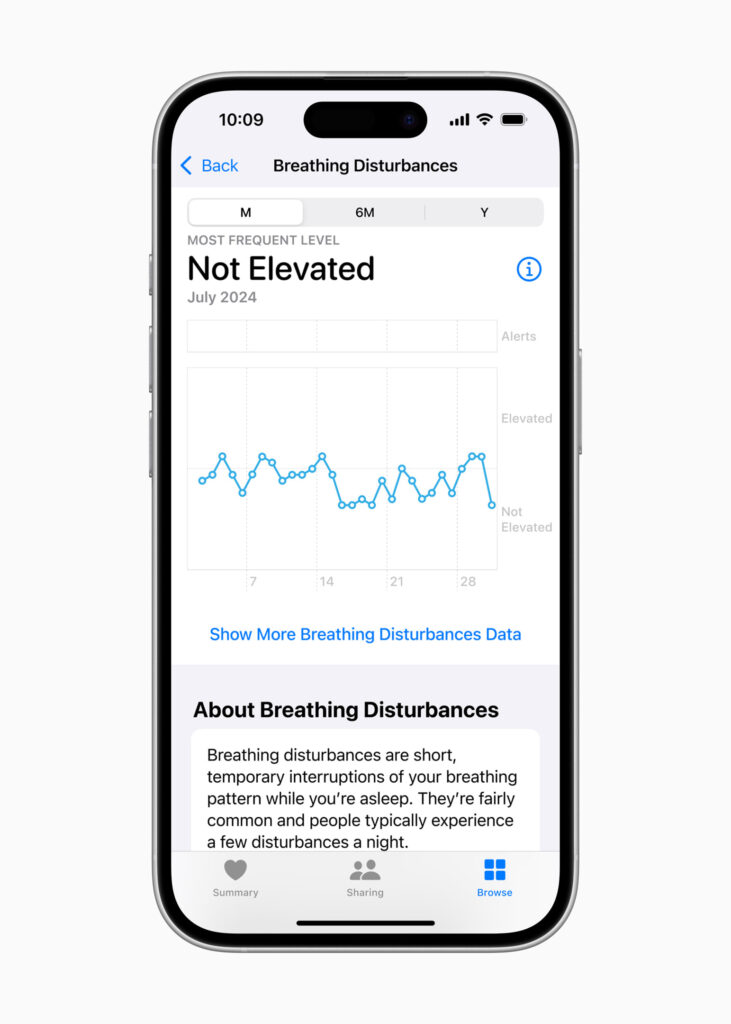
Vitals App
A new element in the iOS 8 system called Vitals uses the iPhone and iPad to offer simple, point-of-view checks of key health metrics at a glance, adding better context for overall health. This may make it easier for these users to be informed about the status of their health in real time.
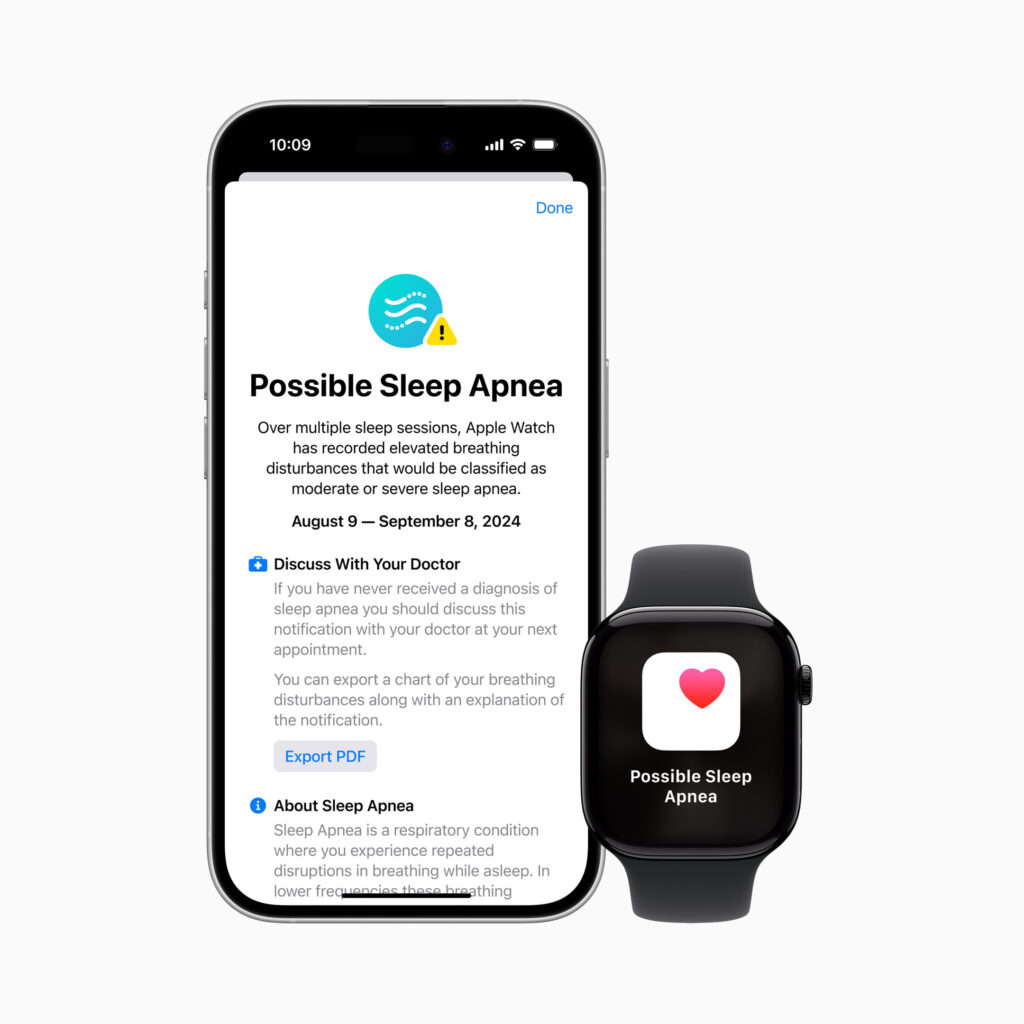
Training Load and Customizable Activity Rings
By tracking the training load, users will be able to make more informed decisions with regards to their workouts so as to ultimately improve their fitness and performance. In addition, with the activity rings, users have the capability to individualize the set-up of the fitness goal according to the needs of each user.

Support for Pregnant Users
Apple Watch and the Health app from iPhone and iPad have brought some more features for pregnant users, so it shows them specific insights and tracking and allows them to manage their health in a better way.
Smart Stack and Photos Face
The Smart Stack and Photos face make use of intelligence to deliver a more personalized experience. The Smart Stack gives you information that you need at a glance, and the Photos face lets users share their favorite photos with their watch face.

New Connectivity Features
watchOS 11 introduces Check In, the Translate app, and capabilities of the double tap gesture to make convenient connectivity for the users.
Availability
watchOS 11 is available now for download as a free software update. To learn more, please visit apple.com/watchos.
With these powerful new features, watchOS 11 brings the entire Apple Watch experience to a new level and makes it even more indispensable to health, fitness, and staying connected. Download the update today and discover all the new possibilities.

Vitals App: Your Health at a Glance
The new Vitals app will completely revolutionize health monitoring on a daily basis. It also allows users to easily check their health status and explore various key overnight health metrics. If two or more of the metrics have moved out of their normal range, a notification is given along with a message detailing exactly how these changes might be associated with various factors including elevation changes, alcohol consumption, or illness. This capability is backed by an algorithm created with data from the Apple Heart and Movement Study, furthering what we know about the relationship of heart health and activity.
Training Load: Optimize Your Workouts
Training load measures exercise intensity and cumulative duration over a period of time, but elite athletes used to be the only ones who had access to this type of information. Now, the full Apple Watch user base can bring this insight to their lives. It introduces a 28-day training load, a weighted average of workout duration and intensity, as measured by a new effort rating. After each workout, users can record how much effort they expended on a scale of 1 to 10. For popular cardio workouts, an algorithm provides an estimated effort rating, which users can override manually. This information helps users understand whether they are building up, holding level, or tapering off in what their current training is doing for them and thus making decisions to enhance their fitness and performance.
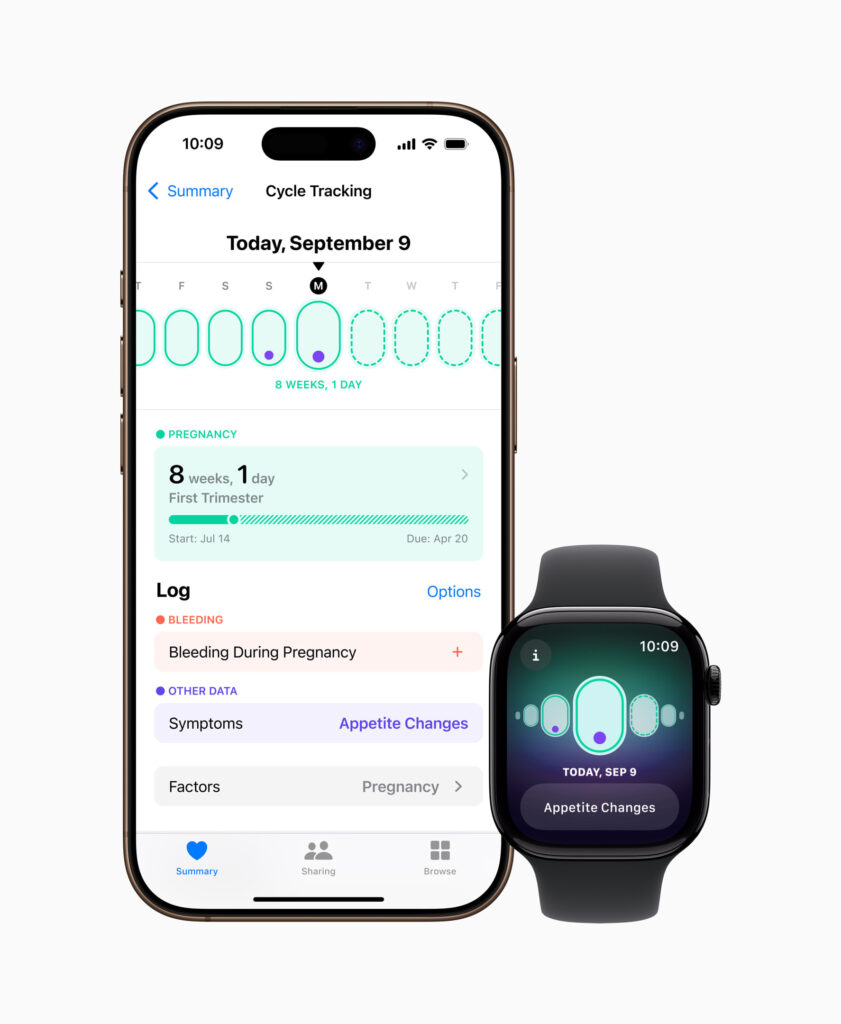
Customizable Activity Rings
Activity rings are very customizable on watchOS 11. It allows users to set separate goals for every day of the week, perfectly making a calendar day basis. Users can pause their rings for a day or even for a week or longer than a month in advance if they need a rest or have a scheduled break without losing their award streak. Summary tab Customization The fitness app on iPhone offers summary customization.
With these new features in watchOS 11, Apple Watch is becoming much more powerful in terms of being a tool for health, fitness, and personalization. Update today and make the most of these innovations to elevate your Apple Watch experience.
watchOS 11: Enhancing Health, Fitness, and Personalization
Apple Watch brings much more new features to the plate with watchOS 11 for the Apple Watch, making it much more of a tool to health, fitness, and personification. Here are a few of the key updates:
Additional Support During Pregnancy
WatchOS 11, iOS 18, and iPadOS 18 enhance support for users who track a pregnancy in the Health app. The Cycle Tracking app in Apple Watch will display gestational age and will let users log symptoms associated with pregnancy. The Health app will prompt users to check the notification threshold for high heart rate because, during pregnancy, heart rate is normally elevated.

More Personalized Smart Stack
It has now leveraged smarts to include and suggest widgets by time, date, place, and daily habits, where one can easily get important things. New widgets that are added include Photos, Distance, and Shazam. Interactive widgets are available and allow users the opportunity to interact directly with the apps from the Smart Stack. Live Activities is now also integrated in the Smart Stack.
Check In, Translate App, and Double Tap Gesture
- Check In: Users can check in with the Workout app or Messages. They can begin a check-in during an exercise so that a friend or member of their family can follow along and monitor progress.
- Translate App Available on the Apple Watch, it brings machine learning so that it can recognize speech and can translate it quickly. The Smart Stack brings you Translate app widget right at your wrist and automatically surfaces it if you are planning to head to a place with a different language from your originally used settings.
- Double Tap Gesture Scroll through any app using a double tap on the crown-just in general, it makes interacting with the Apple Watch one-handed.

New Watch Faces
- Photos Face: utilizes machine learning to provide the best available photo selection in terms of aesthetic and composition. The Dynamic mode shows a different image every time the user looks up their wrist.
- Flux Face: Graphic is heavily designed with color fills the whole screen to use more display space and 1Hz refresh on Apple Watch Series 10.
- Reflections Face: The face utilizes an shimmering dial that mildly reacts to user movements

Tides App
The new Tides app lets users prepare and enjoy open water activities by providing seven days of forecasted tidal information for coastlines and surf spots worldwide. In addition to information on high and low tides, tide height and direction, sunrise and sunset times, and the list goes on, nearby beaches can also be viewed on a map and current tide information looks simple with new complications.
These updates give even more great experience to the Apple Watch, as one of the health, fitness, and stay connected helpful devices. Update today and see what all this new is!
Additional Updates in watchOS 11
Expanded Workout Tracking
The Workout app now supports more workout types, that include Soccer, American Football, Australian Football, Outdoor Hockey, Lacrosse, Downhill Skiing, Cross Country Skiing, Snowboarding, Golf, and Outdoor Rowing. Workouts type can now track distance while rout maps are supported by more workout types.
Custom Workouts
Users will be able to create custom workouts for pool swims and a newly added Up Next workout view, which will show the remaining items in the current interval and snapshot of what is coming in the next interval.

Apple Maps Integration
The feature introduces hikes across the US national parks, and users can also create custom hiking and walking routes within the Maps app on iPhone. Those routes can be saved to Apple Watch and accessed offline with turn-by-turn guidance, even without an iPhone nearby.
Summarized Notifications
The notification summary will automatically be transferred from the iPhone 16 and iPhone 15 Pro models directly to the Apple Watch, utilising the Apple Intelligence.
Enhanced Apple Wallet
The experience of tickets within Apple Wallet has been improved to include more information, such as opening times at venues and Live Activity showing seat and other relevant details at the top of Smart Stack.
Tap to Cash
Users can send and receive Apple Cash with a tap by just holding their Apple Watch close to another Apple Watch or iPhone, therefore making transactions fast and easy.
Privacy Enhancements
Privacy is one of the strong pillars of Apple design. Data for health and fitness within the Health app is securely encrypted when the device is locked with a passcode, Touch ID, or Face ID. Health data backed up to iCloud is encrypted both in transit as well as on servers from Apple. With its default two-factor authentication and a passcode, data within the Health app synced to iCloud is encrypted end-to-end so that Apple cannot decrypt it.
With these updates, watchOS 11 is yet still the evolution for the Apple Watch experience, and this makes it more of a powerful tool for health, fitness, and for everyday convenience. Update today and discover all the new features!

Availability of watchOS 11 and Apple Intelligence
watchOS 11 Ready for download to Apple Watch Series 6 and later running iOS 18 on iPhone XS or later. Availability not unified across devices, regions.
- Sleep Apnea Notifications: Available on Apple Watch Series 9 and later, and Apple Watch Ultra 2. This feature is intended for users 18 years or older to detect signs of moderate to severe sleep apnea without a prior diagnosis.
- Vitals App: Designed for wellness purposes only and not for medical use.
Apple Intelligence will receive a free software update. A few of these features will begin to roll out in beta within iOS 18.1, iPadOS 18.1, and macOS Sequoia 15.1 next month, and the rest spread across the following months. First Availability on iPhone 16, iPhone 16 Plus, iPhone 16 Pro, iPhone 16 Pro Max, iPhone 15 Pro, and iPhone 15 Pro Max; Additionally on iPads and Macs with M1 and later, device and Siri language set to U.S. English, later this year includes additional countries which support English with regional accents: Australia, Canada, New Zealand, South Africa, and UK. Later this year, Apple Intelligence will support many more languages, including Chinese, English (India), English (Singapore), French, German, Italian, Japanese, Korean, Portuguese, Spanish, Vietnamese, and many more.
Additional Features and Services
- Ticket Enhancements in Apple Wallet: Tickets for events from ticketing issuers supporting tickets provide additional information including opening times at the venue, and Live Activities display seat and other pertinent information.
- Tap to Cash:Use your Apple Watch to send and receive Apple Cash by bringing it near another Apple Watch or iPhone. Apple Cash services are provided by Green Dot Bank, Member FDIC. Apple Payments Services LLC is a service provider of Green Dot Bank for its Apple Cash accounts. Available only in the U.S. on eligible devices.
With these improvements, Apple continues to uplift the user experience as well as to ensure your devices only get more powerful, personalized, and secure. Update today and begin discovering everything new!



