With macOS Sequoia, Apple’s latest desktop operating system available for free download, you can look forward to these wonderful updates. Well, it is packed with exciting features that should transform your Mac experience. From iPhone mirroring to major changes in Safari updates, all of them are set to make your digital lives a little less complicated rather than all the more complicated.
iPhone Mirroring: Seamless Integration
Among the significant features in macOS Sequoia is iPhone Mirroring. The Continuity new feature gives one access and control of their iPhone right from their Mac. One would imagine swiping through their Home Screen, launching favorite apps, and responding to notifications-all of these done without having to reach for the phone. Nonetheless, all these are still locked on the iPhone while all activities are on the Mac, hence maintaining your privacy and still enabling you to use the flexibility of managing everything from your Mac. It integrates with StandBy, allowing you to keep an eye on everything that really matters at a glance.

Safari: Enhanced Browsing Experience
Surfing just got even better. Get even more out of the world’s fastest browser with macOS Sequoia, featuring a new Highlights feature powered by machine learning. Highlights for example brings up directions, article summaries and quick links to related content. The redesigned Reader is finally streamlined to read through things faster with summaries and tables of contents. Videos come front and center in a new Viewer, while Distraction Control helps you hide on a webpage those things that are sure to just distract you and make your browsing more pleasurable and focused.
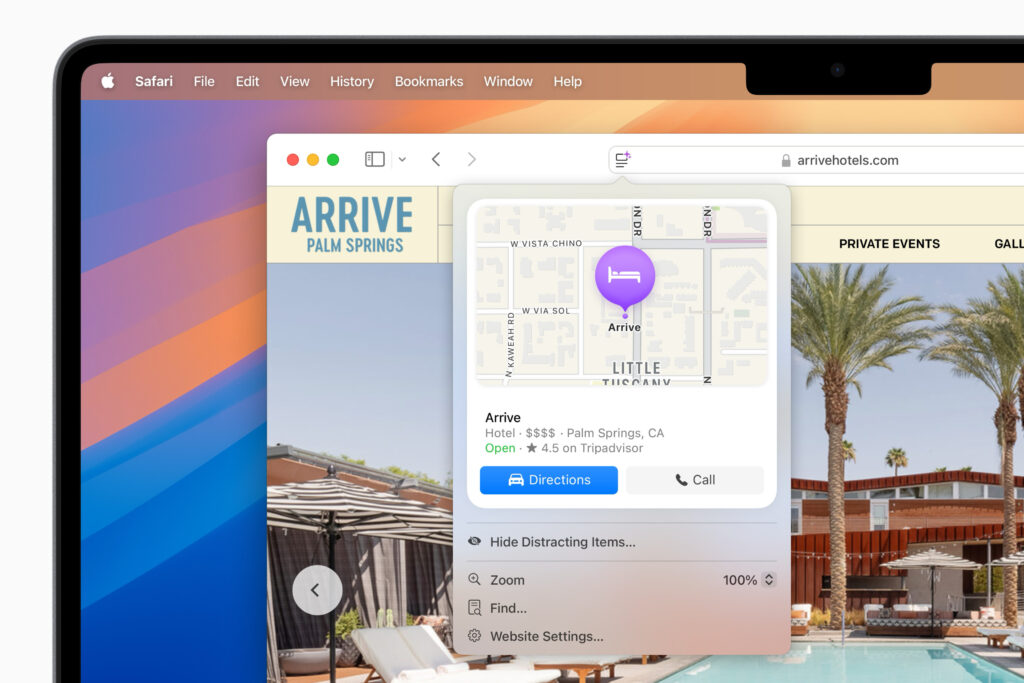
Window Tiling: Organized and Efficient
macOS Sequoia has further made window organization easy. Imagine this- In this new window tiling options, drag a window to the edge of the screen, and macOS will suggest a position in tile. You can get your windows side-by-side or in corners to keep some apps open. Now, new keyboard and menu shortcuts are available to let you easily manage your workspace and get productive.
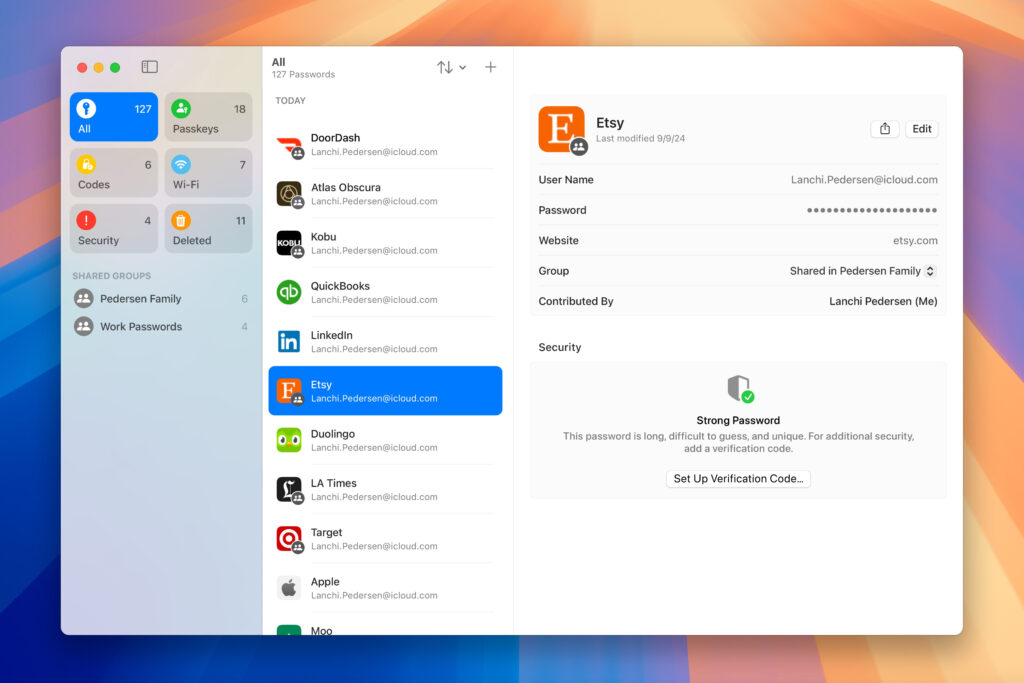
Passwords App: Secure and Convenient
The new Passwords app collects all your passwords, passkeys, Wi-Fi passwords, and more in one secure place, with end-to-end encryption that keeps your data safe and easy to access. It works great along with Safari and automatically syncs across all of your Apple devices, too, as well as Windows through the iCloud for Windows app.
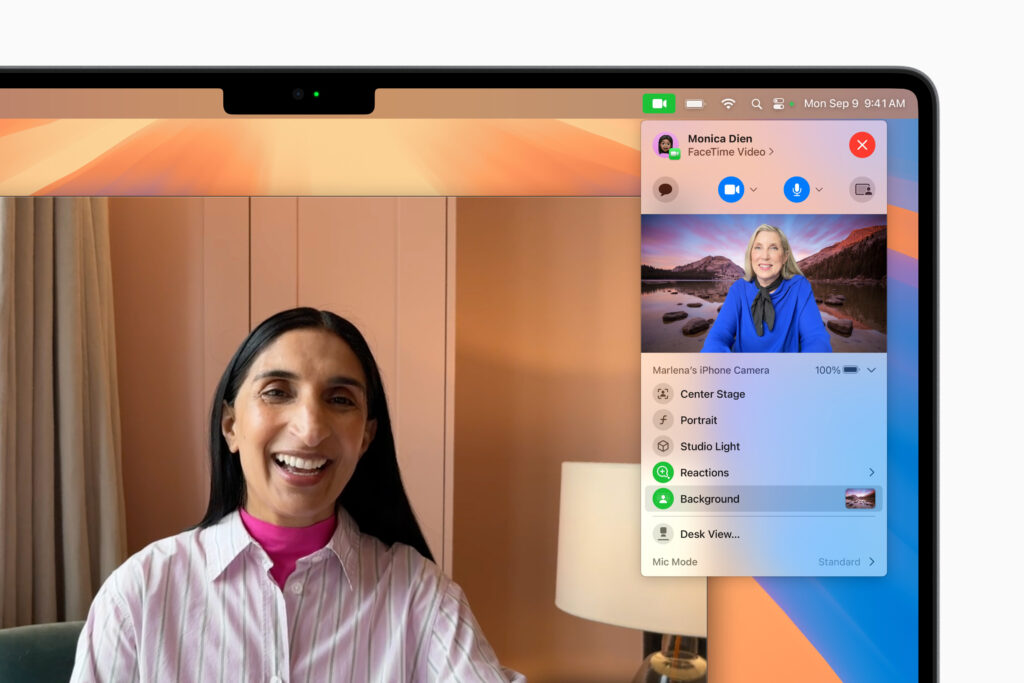
Video Conferencing: Look Your Best
macOS Sequoia brings exciting updates in video conferencing. Now you can add a new level of style to the way you communicate with beautiful built-in backgrounds-from beautiful color gradients to scenic shots from locations such as Apple Park. You can even add your own photo to make it even more personal. With Apple’s industry-leading segmentation, you can always look your best on every call with FaceTime or third-party apps like Webex. The new presenter preview allows you to preview what you are about to share before going live, so your presentation will be even smoother and professional.
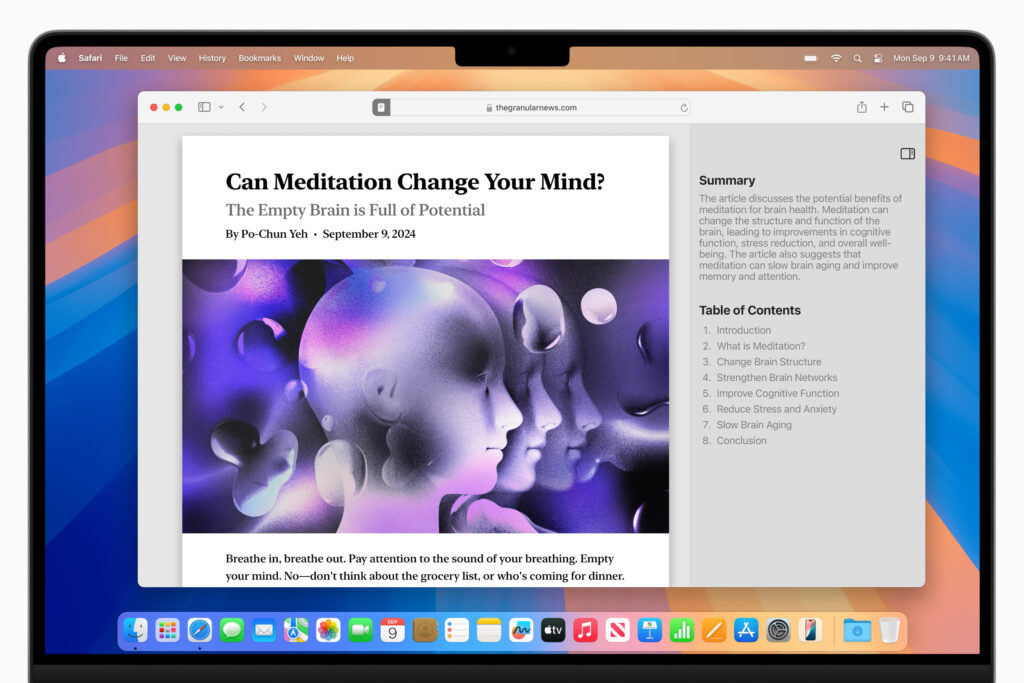
Apple Intelligence: Coming Soon
macOS Sequoia will launch Apple Intelligence, a personal intelligence system that combines generative models with personal context to provide amazingly useful and relevant insights while keeping your information private and secure. More features coming this fall.
Apple continues to raise the bar for what a desktop operating system can do with macOS Sequoia. You might be managing your iPhone from your Mac, browsing more powerfully, or looking more fantastic on video calls-there’s something in macOS Sequoia for every part of your digital life. Update today and explore the future of the Mac.
Coming Soon: Apple Intelligence
Apple Intelligence is an innovation and will revolutionize the experience of Mac. It uses the power of Apple silicon and a Neural Engine to deliver wonderfully useful and relevant intelligence while maintaining your privacy control and data. An M-series chip will allow an Apple Intelligence on the Mac, letting it understand and create language and images, take action across apps, and draw from personal context to simplify and accelerate everyday tasks.
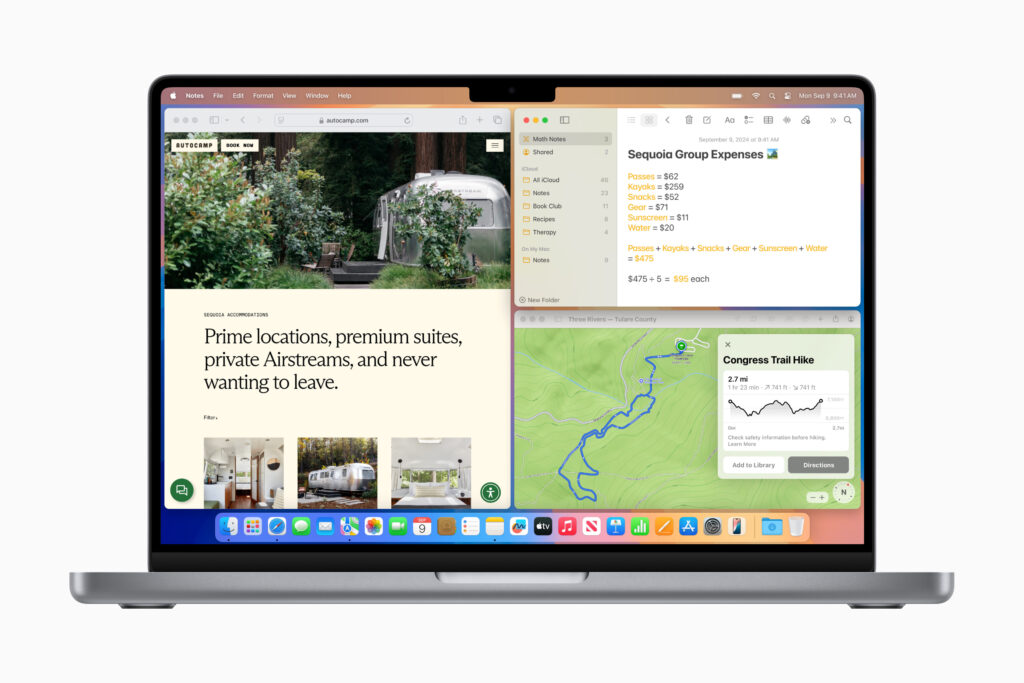
Key Features of Apple Intelligence
- Writing Tools: These tools will help you rewrite, proofread, and summarize text, making your writing process smoother and more efficient.
- Enhanced Siri: Siri becomes more natural and flexible, with improved language-understanding capabilities. It can follow along even if you stumble over your words and maintain context from one request to the next. You can type to Siri and switch fluidly between text and voice commands.
- On-Device Intelligence: Many Apple Intelligence models will run entirely on your device, ensuring your data remains private. The introduction of Private Cloud Compute extends this privacy and security into the cloud, unlocking even more intelligent features.
Additional Features in macOS Sequoia
macOS Sequoia brings numerous new features to your favorite Mac apps that bring further functionality and enhance the user experience.
Messages
- Scheduled Messages: Schedule a message so it will be delivered at the right time for having proper communication.
- Text Effects:Bring your messages to life by using text effects like “explode,” “ripple,” or “nod.” You can also tap the back with any emoji or sticker.
Notes
- Audio Recording and Transcription: Now you can record an audio clip and get instant transcriptions of the same, thus easily catching every minute detail of a lecture or a meeting or a discussion. Apple Intelligence will make an automatic summary.
- Math Notes: Now you can solve math problems directly by writing them on the Notes app.
Maps
- Topography and Hand-Crafted Routes: Discover breathtaking topography with stunning topographic maps, all with thousands of hikes throughout U.S. national parks. Craft hand-crafted walking and hiking routes with a few clicks.
Availability
macOS Sequoia is available today as a free software update. Some features may not be available in all regions or languages.
Apple Intelligence will be accessible on iOS 18, iPadOS 18 and macOS Sequoia 15.1 on the latest iPhone and Mac devices. For now, it’ll be available in U.S. English; localized English for Australia, Canada, New Zealand, South Africa, and the UK will be added this year. In the next twelve months, Apple Intelligence will add another languages and platforms to this list: Chinese, English for India, English for Singapore, French, German, Italian, Japanese, Korean, Portuguese, Spanish, Vietnamese, and more.



